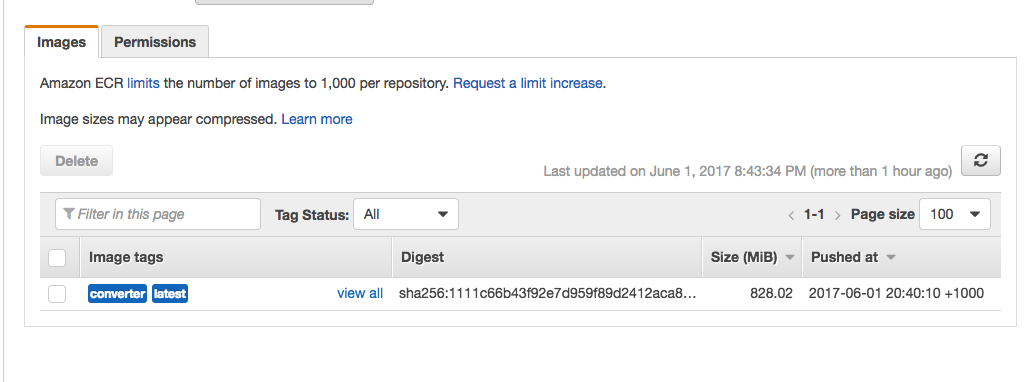In a typical dockerfile, there is usually this line From ubuntu:16.04 which enables pulling an image from docker repository.
Now I have built my own image repository:
The repositiory URI is: 1234567890.dkr.ecr.us-west-2.amazonaws.com/mycompany
As seen in the above screenshot, I pushed an image to the server.
I run the following to ensure I have login to the ecr
> `aws ecr get-login --region us-west-2`
Flag --email has been deprecated, will be removed in 1.14.
Login Succeeded
ECR login completes without error. Then I tried to build a new image:
> docker build -t rtf-converter . -f Dockerfile-rtf-converter
Sending build context to Docker daemon 790.1 MB
Step 1/2 : FROM mycompany:latest
repository mycompany not found: does not exist or no pull access
Here is the content of the Dockerfile
FROM mycompany:latest
RUN apt-get install chef-zero
What is the right way to specify the repository properly in the FROM statement?
I am particularly confused by labels. What is a good convention of labeling?