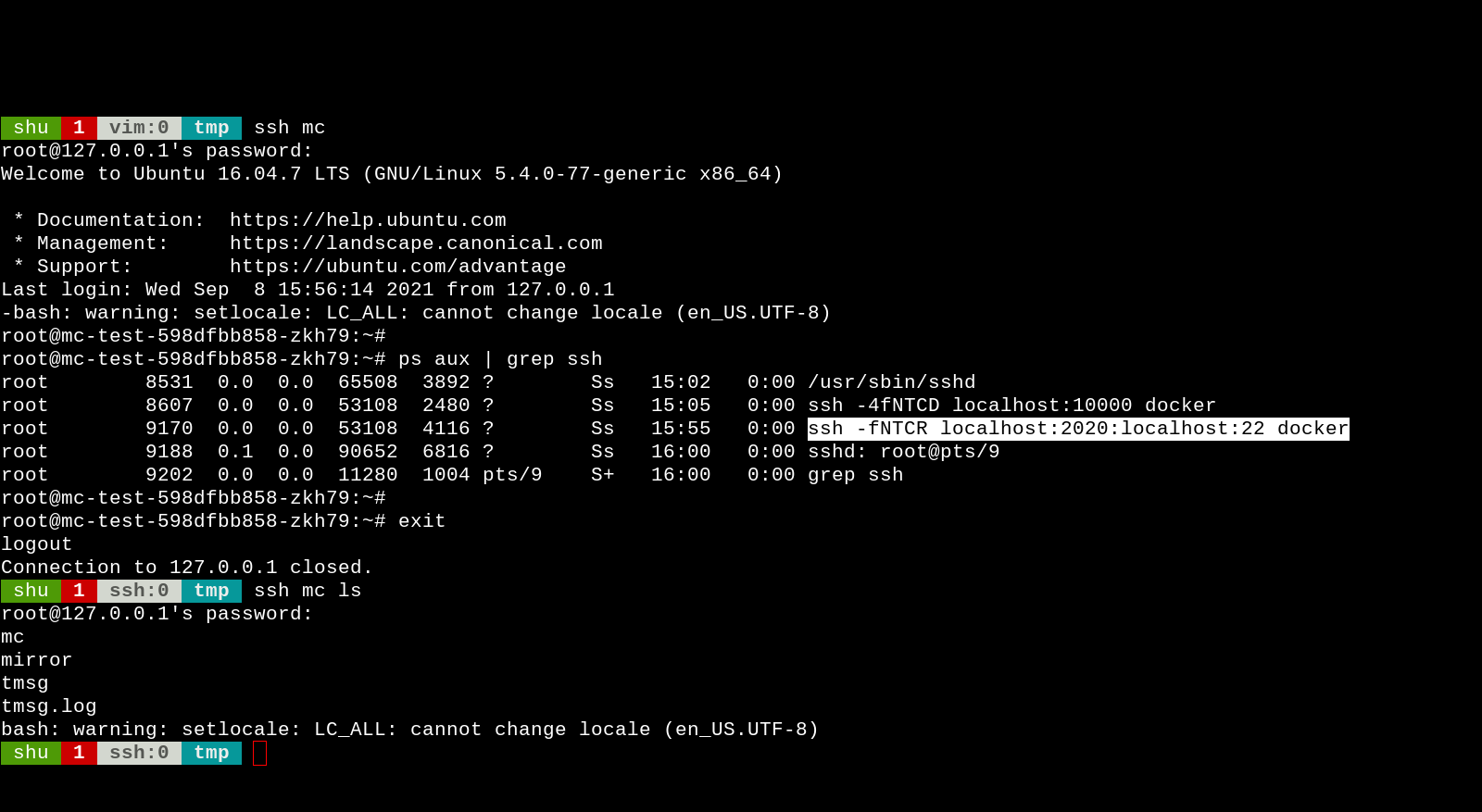I'm trying to setup a docker container that I use to bypass firewalls/NAT's to allow SSH access to the computers behind these routing barriers. In essence, I have an SSH service listening inside of a docker container, that my other computers connect to, opening a reverse-SSH port forwarding, and then if I want to connect to a computer behind a firewall, I instead connect to my dockerized proxy server on the reverse port. Example:
Firewalled computer "Bob" connects to proxy server:
ssh -R 2024:localhost:22 -N remote.server
Next, I connect to the remote server on port 2024 so as to follow the tunnel back down and connect to localhost:22 on bob:
ssh -p 2024 remote.server
This all works great when it's not dockerized, however when I tried to move this to a dockerized service, I found that my sshd server within the docker container stubbornly refuses to open remote port forwards. Connecting with ssh -vvv in the first step above gives:
...
debug1: Entering interactive session.
debug1: pledge: network
debug3: receive packet: type 4
debug1: Remote: Server has disabled port forwarding.
debug3: receive packet: type 82
debug1: remote forward failure for: listen 2024, connect localhost:22
Warning: remote port forwarding failed for listen port 2024
debug1: All remote forwarding requests processed
Which sounds a lot like my sshd isn't setup to allow remote port forwarding. However, my sshd_config seems to think it is:
# tail /etc/ssh/sshd_config -n 5
GatewayPorts yes
AllowTcpForwarding yes
AllowStreamLocalForwarding yes
PermitTunnel yes
UsePrivilegeSeparation no
Indeed, running with ssh -ddd inside the docker container, then connecting with the line above shows first:
debug3: /etc/ssh/sshd_config:91 setting GatewayPorts yes
debug3: /etc/ssh/sshd_config:92 setting AllowTcpForwarding yes
debug3: /etc/ssh/sshd_config:93 setting AllowStreamLocalForwarding yes
debug3: /etc/ssh/sshd_config:94 setting PermitTunnel yes
debug3: /etc/ssh/sshd_config:95 setting UsePrivilegeSeparation no
Followed by:
debug1: server_input_global_request: rtype tcpip-forward want_reply 1
debug1: server_input_global_request: tcpip-forward listen localhost port 2024
debug1: server_input_global_request: rtype no-more-sessions@openssh.com want_reply 0
So clearly my configuration is being set correctly, but it seems that the client still thinks the server cannot do port forwarding. How can I convince the openssh server to perform remote forwarding? What could cause this failure?
The client is running OpenSSH_7.2p2 Ubuntu-4ubuntu2.4, the server is running OpenSSH_6.7p1 Debian-5+deb8u4, the docker version is 17.09.1-ce on Amazon Linux 2017.09.
Thanks!